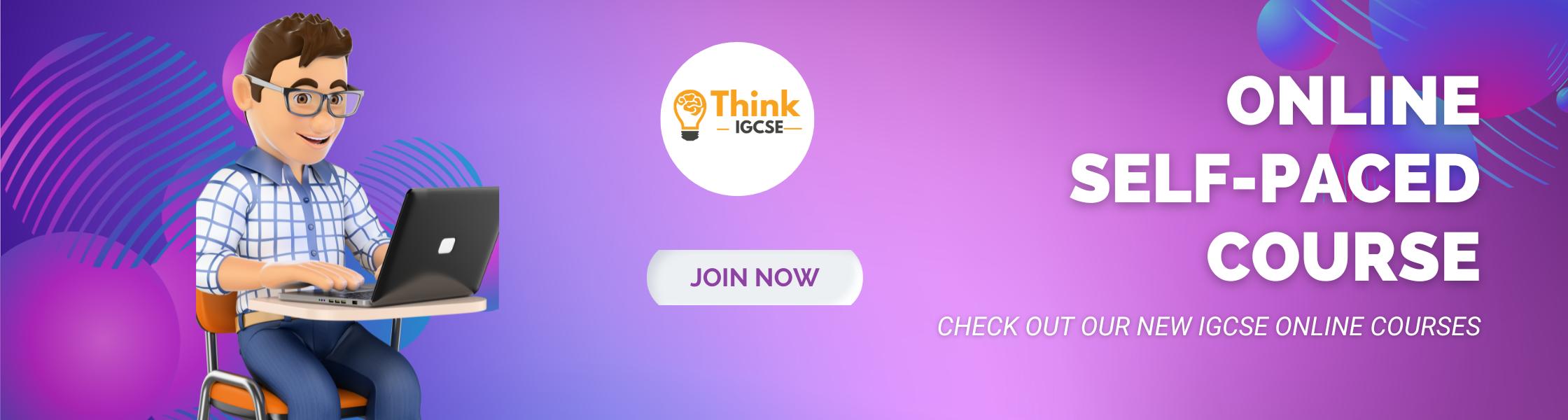Vision related problems
Computer users can experience a number of symptoms related to vision including:
- Visual fatigue
- Blurred or double vision
- Burning and watering eyes
- Headaches and frequent changes in prescription glasses
Computer work hasn't been proven to cause permanent eye damage, but the temporary discomfort that may occur can reduce productivity, cause lost work time and reduce job satisfaction. Eye problems are usually the result of visual fatigue or glare from bright windows or strong light sources, light reflecting off the display screen or poor display screen contrast.
Avoiding vision related problemsPrecautions include:
- Exercising the eyes by periodically focusing on objects at varying distances
- Blinking regularly
- Keeping the air around you moist - for example using plants, open pans of water or a humidifier (spider plants are said to be particularly good for this and removing chemical vapours from the air)
- Adjusting the screen height / seating so that when sitting comfortably your eyes are in line with the top of the monitor screen
- Adjusting the brightness control on your monitor for comfort
- Adjusting the contrast on your monitor to make the characters distinct from the background
- Adjusting the refresh rate of your monitor to stop it flickering
- Positioning monitors to avoid glare (e.g. not directly in front of windows)
- Keeping your monitor the screen clean
- Keeping the screen and document holder (if you use one) at the same distance from your eyes
- Servicing, repairing or replacing monitors that flicker or have inadequate clarity
- Regular eye testing - do this at least once every 2 years and more frequently if necessary - especially if you are experiencing eye problems related to using display equipment. Indicate the distance from your eyes to the monitor to your optician and talk to them regarding special lenses or the use of bifocals.