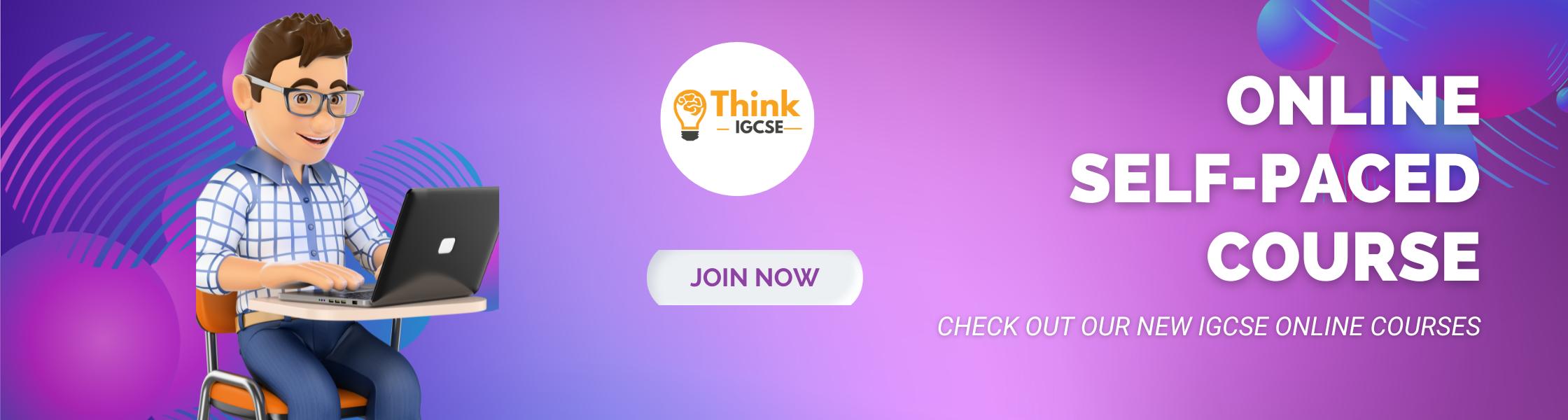Input of data
Information regarding patients in entered into an information system (computer) using a computer keyboard. Common types of keyboards used in a hospital environment are:
Standard keyboard: keyboard with standard key arrangement and features.
Concept keyboard: keyboards with special arrangement of keys and are sued by disabled people or for special application. A concept keyboard is a flat-bed of contact switches covered by a flexible membrane. System and software designers can allocate on or more switches to respond in different ways.
With concept keyboards it is easy to manipulated and manage data or machinery and hence they are ideal for hospital environment. For example, controlling a CAT scan machine in a hospital is done using a concept keyboard specially designed for this purpose.
Once the data is entered into a computer, bar codes could be produced and pasted on the printouts of reports. This could save pharmacist having to retype patient or medicine details and could help in circumstances where repeat prescriptions are required. This is done through a bar code reader.
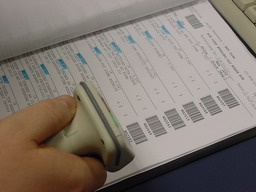
Doctors might need to record voice notes about observations and remarks about patients health. This is done using hand held devices such as a microphone. Speech recognitions software is used to recognize the voice and convert the word into text in a word processing program.
Storing data
Hospitals hold a large amount of data. Most common types of storage media used are hard disks, floppy disks and CD-Roms.
Hard disks can store huge amount of data and are usually fixed in the computer system.
In order to transport the data from one system to another hospital staff might use Floppy disks or flash discs (USBs). The might also produce CD or DVD using CD/DVD writers. CD makes an ideal medium of storing information on how to treat a medical condition and to store old records.
Managing the data
The data entered into the computer is managed through special database packages specifically developed for health care environment. These software are used to sort, store, search and retrieve information about patients.
Commonly used software are Microsoft Access, PinPoint, dBase.
Usually hospitals use a relational database. A relational database consists of one or more tables, which contains information about entities. An entity is simple one type of ‘object’, such as a patient in the hospital. The information about each patient makes up one record, which is divided into fields just as in an ordinary data file. A field consists one individual item of data about an entity, such as patient’s name, sex, age, doctor, medical condition, and medical history.
Each type of entity is store in a separate table. Tables are linked together by common fields. The links between tables are called relationships.
Thus different users, such as doctors, nurses and patient will have access to data stored in different files. However, not all users will be given permission to look at all the data.
Transferring data
In cases where the patient’s data has to be transferred inside the hospital building, Local Area network can be used.
Hospitals use internet to communicate patients regarding their appointments, reports and other issues. Internet is browsed using browsing software. Common examples are Microsoft Explorer, Mozilla Firefox and Safari.

Doctors and other hospital staff can view these data using a Computer monitor or print out hardcopies through a Printer.
Protection of data
Hospitals have to comply with Data Protection Act. It means hospitals are responsible to ensure the security of patient’s personal data. The Act places a legal obligation on hospitals to follow eight data protection principles. Hospitals might use anti hacking software
Patients’ note and Prescriptions
Modern hospitals used word processing packages to produce letter, memos, reports, lit and other text documents.
If a letter has to be sent to many recipients, a hospital could use a word processor, (for example, MS Word) and import data from database. This personal data can be inserted into blanks in each letter. This is known as mail merge. Many hospitals might just send emails to patients.
Word processing software allows hospital staff to produce text for uses such as letters and reports. It allows simple entry, editing of text and correction of errors (using spell check feature).
Standard prescription formats could be designed and saved as a template for later use.
Patient monitoring
With the tremendous improvement in technology new medical equipment have revolutionized the field of healthcare. Magnetic resonance imaging (MRI) machines are used to show abnormalities of the brain such as strokes, tumors and other infections.
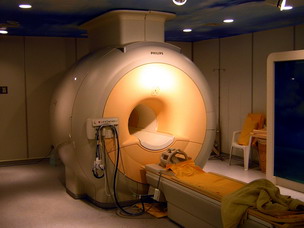
Computer axial tomography (CAT) scanning: A computerized axial tomography scan is an x-ray procedure that combines many x-ray images with the aid of a computer to generate cross-sectional views and, if needed, three-dimensional images of the internal organs and structures of the body.
Computer capture of surgery using a personal computer The visual recording of surgical procedures either as still images or movies is becoming standard practice across many specialities. Analogue recording using film or video is gradually being replaced by digital technology for reasons of quality and convenience.
Payment
All medical treatments have to be fully costed. Hospitals use spreadsheets for doing these calculations. Commonly used spreadsheet software is Microsoft Excel. Spreadsheets are also used to display revenue and profits through charts and graphs.
Special software packages could be used to print invoice and receipts for patients expense which are printed in duplicate, one for the patient and one for hospital record. The best suited printers for this purpose are dot matrix printers as the cost per printout is lowest among all printers. Moreover, they work perfectly with double fold stationery.
Many hospitals might use Laser printers as they are fast, make no noise and are suitable for bulk printing.
Payments may be accepted by cash or through credit cards. PinPads may be used to input the number or magnetic card reader might be used to swipe the cards.
Use of Internet
With the advent of Internet, the scope of information has tremendously increased both for patients and doctors.
Doctors can use internet to keep them updated with the latest drugs and treatments.
Doctors are now using internet to treat their patients. Patients can visit a doctor online and doctors can treat their patients at a distance. Doctors are able to send x-rays to radiologist at distant paces and transmit video images of patients to specialist for instant consultation.
An Example |
 |
||
|
Online hospital management
A fully integrated online hospital management system, which improves the day to day running of hospitals and the way patient information is stored and accessed, is now available. A revolutionary online medical records service, which allows patients to access their own medical records, dating back from the day they were born, is also available. Both systems, namely Medsystem Online (designed for healthcare professionals to run healthcare institutes) and Medrecord Online (the online health record designed for patients) work seamlessly together, offering a valuable online service and a unique way of accessing data. Medsystems Online runs the functions of a hospital, including patient appointments, shift patterns, patient’s results such as blood tests, fully integrated PACS (X-rays, scans ultrasound), bed admissions, referrals to specialists and also telemedicine. The built-in referral system and messaging means that there is no chance of losing data; confidentiality is carefully respected. Medrecord Online is an online health record system, which stores people’s medical history, allowing individuals to access and control their own health records. Each person carries a Medcard; this is a ‘dumb card’ allocated to a person, which has a unique number on it as well as a bar code on the back. No data are stored on the card so any loss of the card is without consequence. The system is cheap to replace, easy to use and offers 100% data protection and security. All users have to do is log-in and access the information for which they are looking. Both systems use the latest cutting edge technology. |
|||