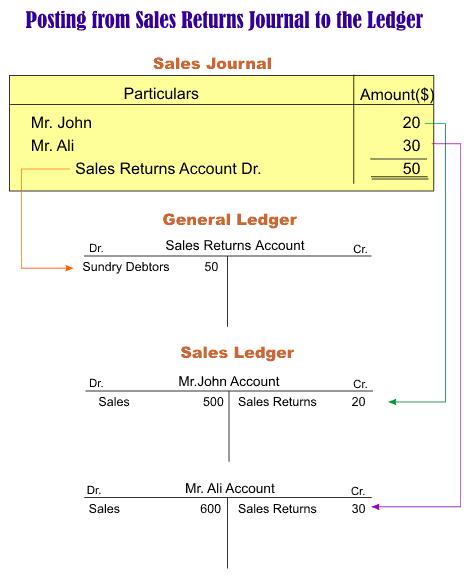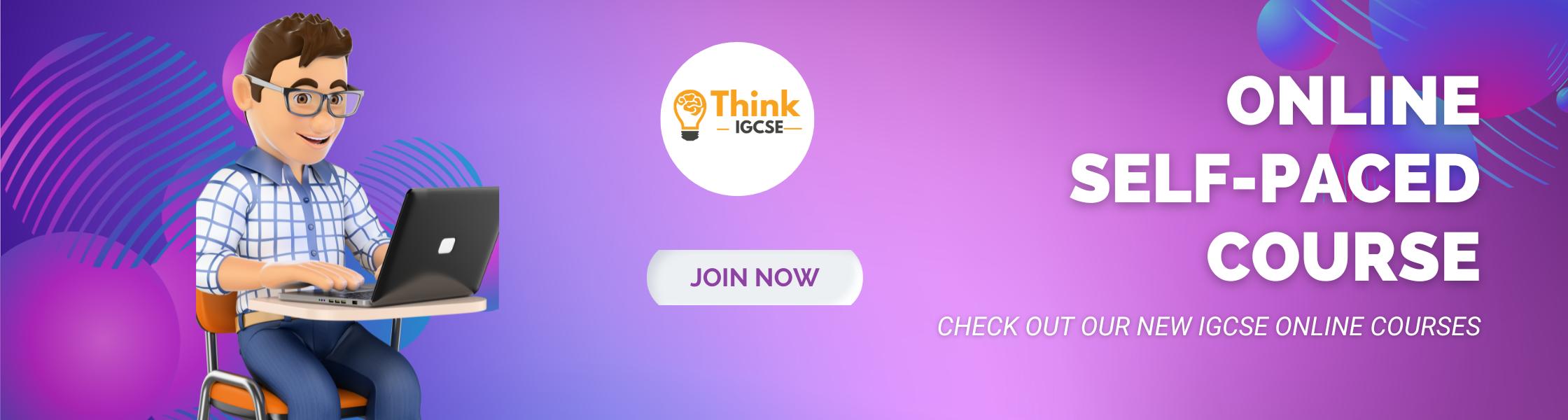Ledger
The book which contains a classified and permanent record of all the transactions of a business is called the ledger.
Ledger is the book of second entry. All the transactions are transferred to the Ledger under their respective account heads.
Format of Ledger
|
Dr. |
|
Cr. |
|||
|
Date |
Particulars |
Amount |
Date |
Particulars |
Amount |
|
|
Name of the Credit account |
|
|
Name of the Debit account |
|
How to post entries into a Ledger?
Separate accounts headings are opened for each account mentioned in the Journals.
All entries related to a particular account are posted in the same accounts heading.
Example
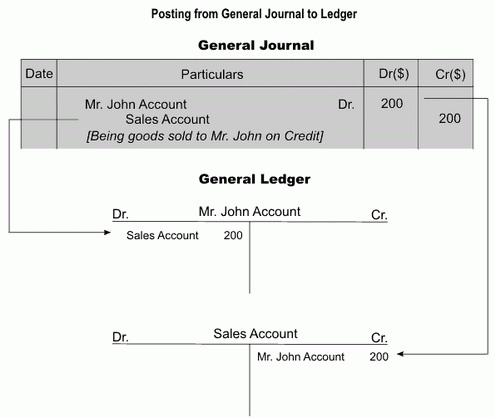

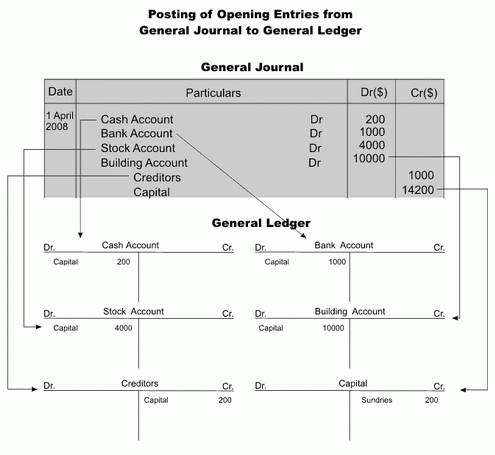
download "Posting of Opening entries from General Journal to Ledger"

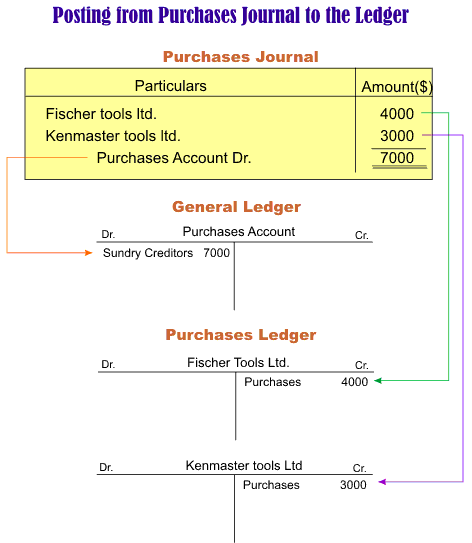
download "Posting from Purchase Journal to Ledger"

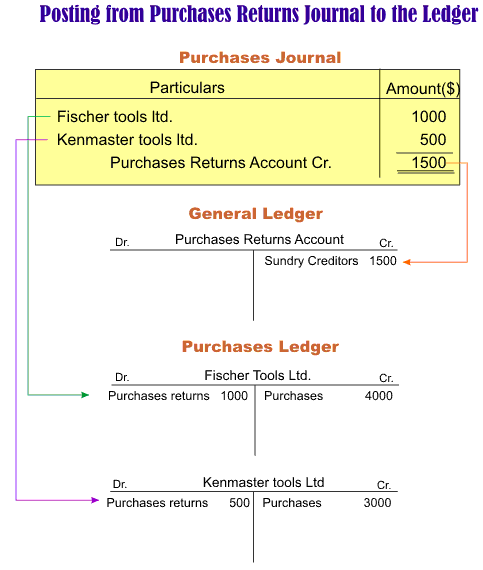
download "Posting from Purchase Return Journal to Ledger"

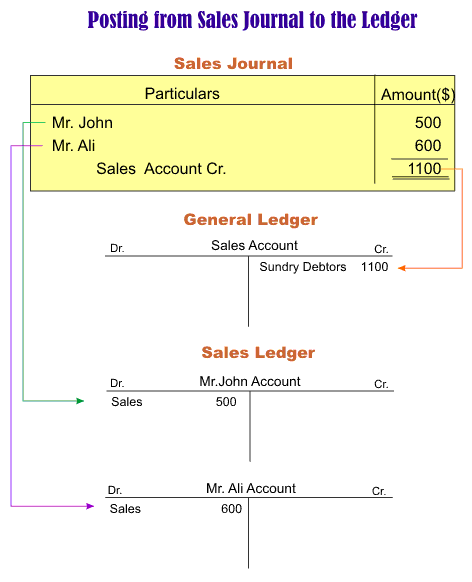
download "Posting from Sales Journal to Ledger"